Transform your product feed files (XML, CSV, XLS and Google Sheet) into interactive, shoppable online catalogs. DCatalog’s Online Catalog Maker solution enables retailers and wholesalers to connect various data sources and automatically create a fully shoppable, ecommerce-integrated catalog.
Schedule your demo and learn how to convert your product feed data like XML to PDF and online product catalogs.


1. Prepare your data source (CSV, XSLX, Google Spreadsheet, or XML) for automated catalog conversion and upload it into DCatalog’s Platform

2. Choose an online catalog template, or design one with us from scratch
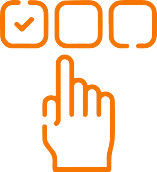
3. Select relevant fields, colors, and settings to map the elements

4. Click to generate your custom PDF catalog from XML and create a catalog layout that is ready to publish
Turn product data feeds – XML, Excel and Google Sheets – into PDF catalogs with your own design. Create branded digital product catalog templates that keep brand consistency while streamlining operations.
Welcome to the fastest way to publish an outstanding catalog from your product data source.





DCatalog’s PDF Creator Platform allows you to convert files, such as XML, to PDFs that compliment and improve your marketing collateral. DCatalog designs your own branded catalog template to keep brand consistency while automating the elements of creation, production, and design. Quickly generate catalog templates connected from your data sources, so you can easily publish new versions of catalogs as inventory changes.

Save money on production processes and printing by converting your data files – XML, CSV, XLS and Google Sheets – to PDF product catalog.

Save time with flexible and highly efficient catalog templates created specifically for your brand. With the conversion of XML to PDF, the process to create a catalog will be faster and easier.

Eliminate human error by connecting directly with your data source and having the platform create a catalog on your organization’s behalf.

The catalog template design makes for easy to update product lines that ensure brand consistency.

Publish the produced catalogs and pricelists into an online flipbook format that helps level-up marketing, brand awareness, user–experience and sales!
Track your content via integration with Google Analytics.
Share your product catalogs on popular social networks (Twitter, Facebook, LinkedIn).
Password protect your flipbook catalogs, generate a vanity URL, and embed it on your website.
Customers can select products in your online catalogs and get directly linked to the product landing page.
Customers can also build an order form and send it to your sales team for order fulfilment.

Automatically create catalogs from product feed data (XML, CSV, XLS) with rich content and a customizable layout. Simply define the number of products per page, and let the system handle the rest! With DCatalog’s PDF Catalog Creator, you get an automatic Table of Contents and catalog sections, making it a convenient solution for producing your content in one place.


Simplify your work by using product tag automation. This means we can automatically link the SKUs in your content to the corresponding product pages. Product catalogs often have helpful product tags with valuable information. With DCatalog, you can automate the process of adding product tags to your catalogs too.
Elevate your digital customer experience by using DCatalog’s Shoppable Catalog Technology. DCatalog seamlessly integrates with leading eCommerce platforms, including Shopify, WooCommerce, and more, enabling an in-catalog shopping window that allows your customers to checkout with ease and efficiency.

A: Dcatalog’s platform is cloud-based, allowing you to access it from any modern browser on various operating systems, including Windows 10/11, Mac, and Linux.
A: DCatalog’s XML to PDF conversion tool automates the entire process for you. Explore our step-by-step process here.
A: Our platform supports the following file types for conversion to a PDF catalog: XML, XLS, CSV, and Google Sheets.